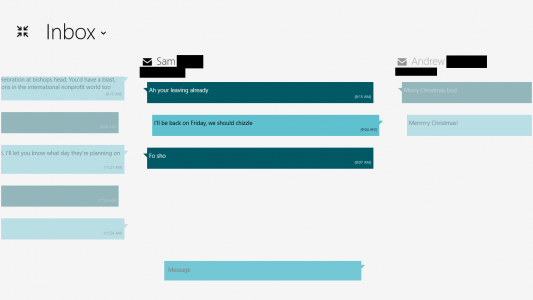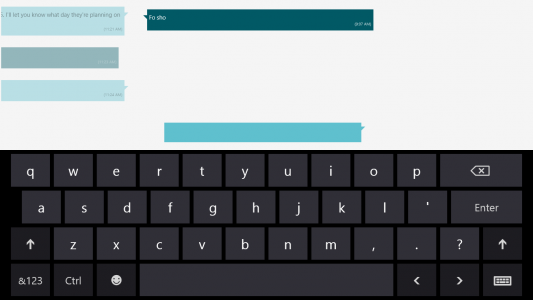If you’re building a chat application UI using XAML and targeting a device with a touchscreen, there’s an issue you’ll likely run into; if the software keyboard is up, it scrolls some of your messages out of view. If there’s only 1 or 2 messages in the whole conversation, you’ll end up with them getting scrolled out of view by default.
So how can we fix this? Searching didn’t really give me an answer. In Android, all you have to do is set the “stackFromBottom” attribute to true. The answer in XAML is to put the ListView in a Grid’s Row with the Height=”*” and the ListView’s VerticalAlignment attribute to “Bottom”.